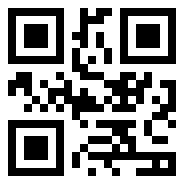How to Clean Under Your Keyboard
Cleaning a Computer Keyboard is really easy and prevents the keys sticking.
If the keyboard isn’t too bad, you can simply disconnect it, turn it upside down, hoover over the keys, and then wipe them over with a damp (but nearly dry) lint free cloth.
If they keyboard is bad, it’s still simple, but just slightly more complicated.
Start by disconnecting it, turning it upside down and hoovering it as above. Then get something like your nail, a nail file, or a screw driver, and prise one of the keys off.
It’s surprising how many computer users don’t know that the keys can be removed, so when the keyboard is too dirty or sticky they just go out and buy a new one. In most cases the individual keys are simply fastened by a plastic lug, and the keys can be carefully removed just by putting something under the key and prising it upwards.
If you are really brave you could remove all the keys, but if you think you may forget the correct order to replace them simply remove them one at a time.
Whichever method you use, once the key is removed hoover under it, and then wipe under it and around the sides and the top of the actual key itself before putting it back. Don’t wipe the top of the key too hard or you may wipe the letter off!
Cleaned in this way, a computer keyboard will give you many more years of faithful service. Remember, a keyboard is for life not just for Christmas (at least, the life of the actual computer).